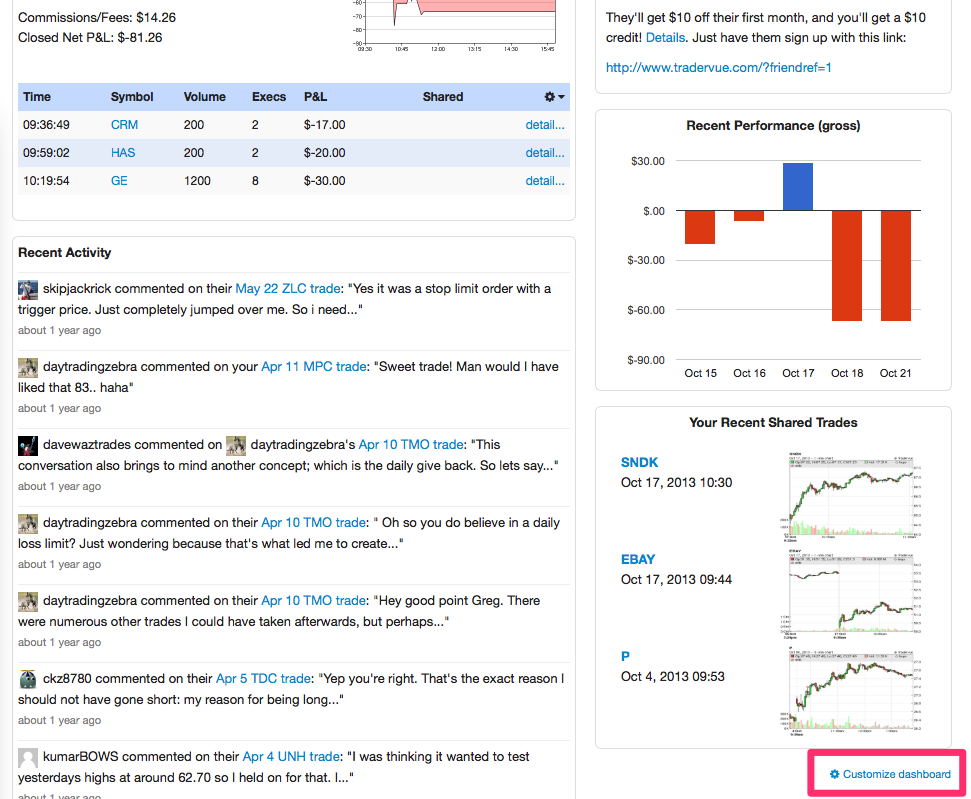There is quite a bit of information on the Tradervue Dashboard, and not everyone wants to see all of it, all of the time. So we’ve added the ability to customize the Dashboard; just click the “Customize Dashboard” link at the lower right corner of the Dashboard:
When you click that, you’ll be able to select exactly which information should appear on your Dashboard.